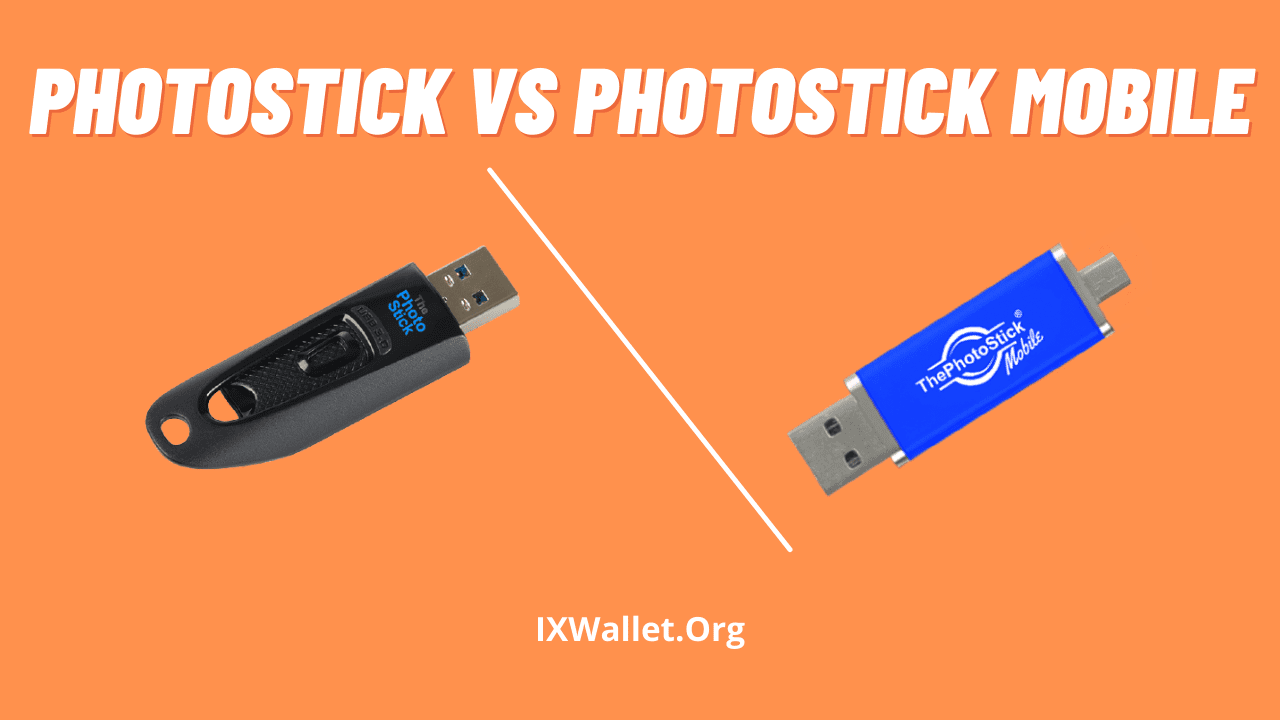Who doesn’t like to click photographs to capture memories in the form of photographs and videos! I’m sure everyone but there is always a fear in heart and mind what if the phone crashes or the laptop stops working! Learn the difference between PhotoStick vs PhotoStick Mobile in-depth.
This is where PhotoStick and PhotoStick Mobile come in handy and takes away all your worries related to the storage of your photographs.
PhotoStick and PhotoStick Mobile creates instant backup of our photos, documents, and videos, making the entire backup process very easy to manage. But, what is the difference between PhotoStick and PhotoStick Mobile? Why do you want both these devices? Therefore, this article will distinguish between a PhotoStick vs PhotoStick Mobile and their uses.
PhotoStick vs PhotoStick Mobile – Comparison

A PhotoStick and PhotoStick mobile have the following significant characteristics along with a few differences:
- Capacity: While a PhotoStick is available with storage memory from 8GB up to 128 GB, a PhotoStick Mobile is available with storage memory starting from 32GB to 128GB.
- Compatibility: PhotoStick can function with Windows (XP, Vista, 7, 8, 8.1, 9, and 10) and MAC (OS X version 10.7 and other iOS 9, 10, 11), while PhotoStick Mobile can run with Android version 4.4 and later and iOS version 9.0 and later.
- Language: Both support the English language
- Virus Protection: Both of the devices provide antivirus compatibility.
- Duplicates: Both, PhotoStick and PhotoStick mobile can remove duplicates
- Hardware Interface: Both of the devices require a USB to connect.
- Wireless: Both the devices are wireless
- Auto-Detection: Both of them have this feature.
- Size: The size of both PhotoStick and PhotoStick mobile is 5.98″ x 3.11″ x 0.39″.
Key Difference
The key difference between these devices is that Photostick Mobile is developed for mobile operating systems, whilst Photostick is designed for computer operating systems. Other differences exist, which we will address in this essay.
What is Photostick?
PhotoStick is a USB drive that can safely save pictures, videos, and documents. It is a compact device and gets started with a click, and it doesn’t require to be pre-installed to function and can run on both Windows and Mac computers. PhotoStick, firstly looks for all device files such as a computer and then saves them safely.
PhotoStick creates a backup of the bulk of pictures within no time, and its capacity varies from 8GB to 128GB. A PhotoStick with a storage capacity of 8GB can save up to 3500 pictures approximately, with 64GB can save up to 30,000 pictures. With 128GB storage capacity, it can save up to 60,000 videos and pictures. It creates a backup for them. Thus there is no chance of losing the same.
In addition to this, it can create a backup of new files every week. We need to merely plug a PhotoStick in the computer’s USB slot. Post this, and we need to click the ‘GO’ button as soon as the backup program starts running, after which the procedure would start automatically. Another remarkable feature is that it removes the duplicate files on its own. It doesn’t require any payment to perform its functions.
Features
The features of a PhotoStick include:
Fast and Automatic Backup: PhotoStick finds all the folders on the computer while backing lest any file shouldn’t get left out. The process of backing up gets completed within no time. Due to this, it is straightforward to store pictures.
Safe: As mentioned earlier, PhotoStick creates a backup every week automatically. Therefore, there is no chance of losing these files even if the computer crashes. It also deletes the duplicates on its own.
Supporting Files: It supports almost every type of file, and the same remain in their original format. Some of these include JPEG, PNG, CAMERA RAW, BMP, AVI, PHOTOSHOP, MPEG4, GIF, TIFF, BMP, ICO, MOV, WMV, PCT FILE, etc.
Affordable: As already mentioned, it doesn’t require us to pay anything to store the pictures and videos, and with the capacity of up to 128GB, we don’t require any additional storage.
Doesn’t Require Internet: It can function without the Internet as it is more or less like a hard drive that can back up media files anywhere.
Convenient: The size of the PhotoStick makes it very convenient to use. It can be carried with us anywhere, and to use it, and we merely need to plug it into the USB slot.
Where PhotoStick to be Used?
It is not very difficult to use, and we don’t even need the Internet to run this. Moreover, it is compatible with both Windows and iOS computers, and it creates a backup with a simple click. There is no need to choose, copy and paste to save the files to a PhotoStick.
It functions on its own. All we need to do is plug it in the USB slot and then move to ‘File Explorer.’ After that, we need to select PhotoStick®windows.exe two times. In Mac’s case, we need to select the PhotoStick USB icon two times and then the PhotoStick and then choose the option go.
How much does it cost?
You re probably wondering just now how much to spend on buying The PhotoStick. The PhotoStick comes in small, medium, and large sizes, as I have already described. The business breaks as follows:
- Small version of The Photo Stick, which has 8 GB of storage and can store up to 3,500 Photographs, costs $34.99.
- Medium version of The Photo Stick, which has 64 GB of storage and can store up to 30,000 photographs, costs $49.99. That’s 40% off the original price.
- Big version of The Photo Stick, which has 128 GB of storage and can store up to 60,000 photographs, costs $79.99. That’s 50% off the original price.
About Photostick Mobile
PhotoStick Mobile is a more compatible version of PhotoStick that works with mobiles. It is the best way to store pictures and videos safely. It is compatible with all iPhone, iPad, and Android applications. However, there are differences concerning android and iOS versions of the PhotoStick mobile.
PhotoStick Mobile contains a custom-designed file-backup mobile application that automatically carries out all the functions. It searches the entire phone storage and creates a backup of every picture within minutes. All you need to do is plug in the PhotoStick mobile to the mobile phone and click on the backup option. Post this, and one can also copy the entire backup to his computer, leaving the mobile phone with enough space.
The entire process takes place very fast. No manual work is required. It searches for the files, removes the duplicates, and helps them remain organized. And in case we lose few files, we can recover them using the previous format through this application.
What are the features?
The features of PhotoStick mobile include:
- It searches for photos and videos by scanning the entire mobile to leave no picture.
- PhotoStick Mobile comes at a very reasonable price, is compatible with various formats, and is very small and manageable.
- It is available in 3 storage sizes including 32GB, 64 GB, 128GB.
- The application in mobile makes it easy and convenient to use.
- It has a remarkable feature that helps us find out the deleted photos.
Where PhotoStick Mobile to be Used?
PhotoStick Mobile is compatible with all android versions starting from 4.4 and with iOS starting from 9.0. It can be used anywhere; all we need to do is connect the device to the USB port present in the mobile and select the backup option. After that, the device will search for photos and create a backup for the same.
Pricing
PhotoStick Mobile’s price depends on the format on which we are using them, and these are different for Android and iOS. But usually, they come at very reasonable prices.
Conclusion: PhotoStick Vs PhotoStick Mobile
After analyzing the features and characteristics of both PhotoStick and PhotoStick mobile, it becomes clear to us their functioning mode. In addition to this, we also know the points of difference between the two. It all comes down to one conclusion that while both applications perform a similar function, PhotoStick is used with computers while PhotoStick mobile is used with mobile phones.
It also needs to keep in mind while purchasing PhotoStick mobile that those meant for iOS won’t run in android phones and vice versa. Thus, we need to be aware of the formats while buying one. It can be purchased from their official website.
Don’t forget to read the Photostick Review and Photostick Mobile Review for better understanding.
Frequently Asked Questions
Which smartphones are compatible with ThePhotoStick® Mobile?
Almost all major Android, iPhone, and iPad devices!
Supported Android devices:
Compatible with all Samsung, LG, Motorola, and HTC phones running Android OS 4.4 or newer made in the last 3 years. Phones must be OTG compatible. A FREE adapter is included that ensures compatibility with Micro-USB and USB-C devices.
Supported iOS devices:
Compatible with all iPhones, iPads, and iPod Touches that have a Lightning Port. Requires iOS 9.0 or later.
Which computers can I use ThePhotoStick® on?
ThePhotoStick® is compatible with nearly all modern computers using Windows and Mac Operating Systems:
Windows: Windows XP, Windows Vista, Windows 7, Windows 8, Windows 8.1, and Windows 10.
Mac: Mac OS X Version 10.7 and later.
What photo file size is used when we say the 128GB version can store 60,000 photos?
We use an average photo file size of 2MB for our calculation. We picked this size for our calculation because it is the approximate size of an 8MP photo saved in a .JPEG format. Some file sizes are much larger, such as camera RAW files, movie files such as .MOV and .MPEG4, and photos taken with cameras that can take photos greater than 8MP, so the number of photos that can be stored on ThePhotoStick® Mobile can vary.