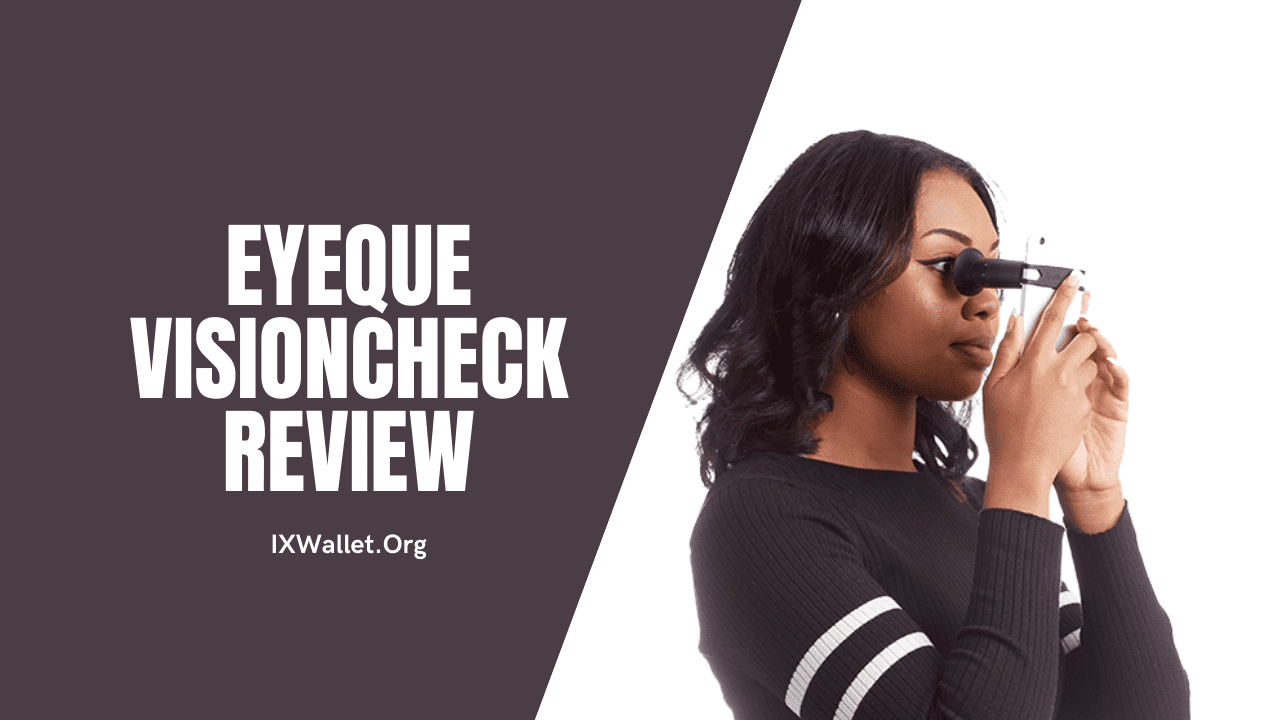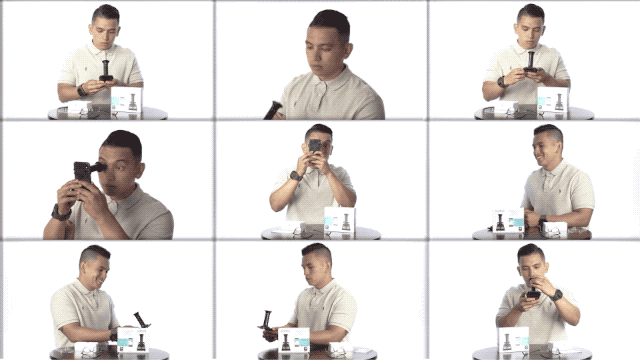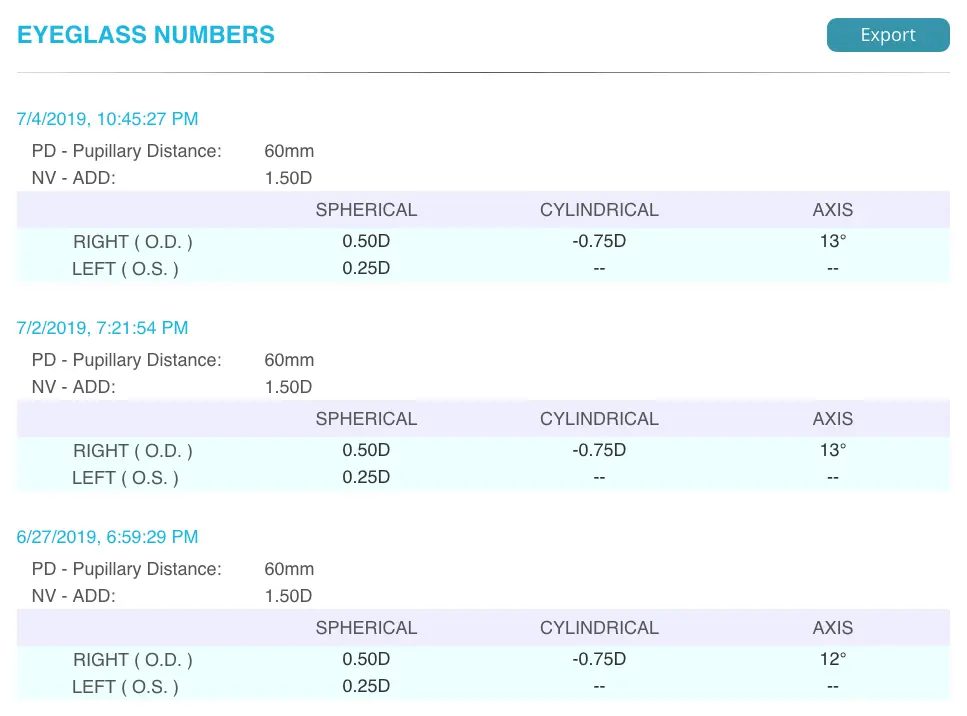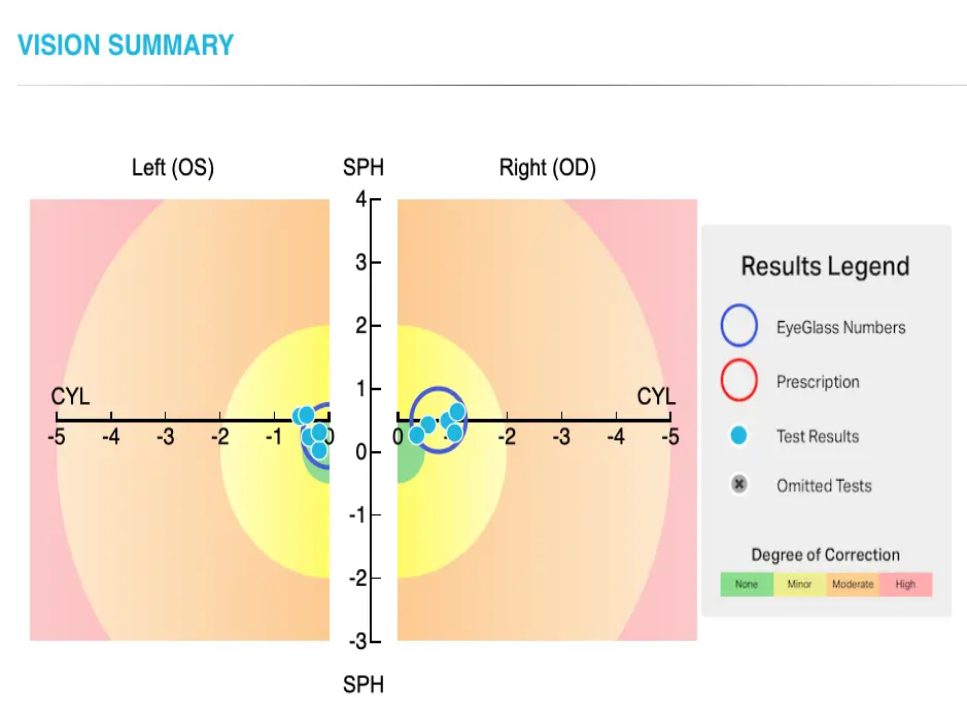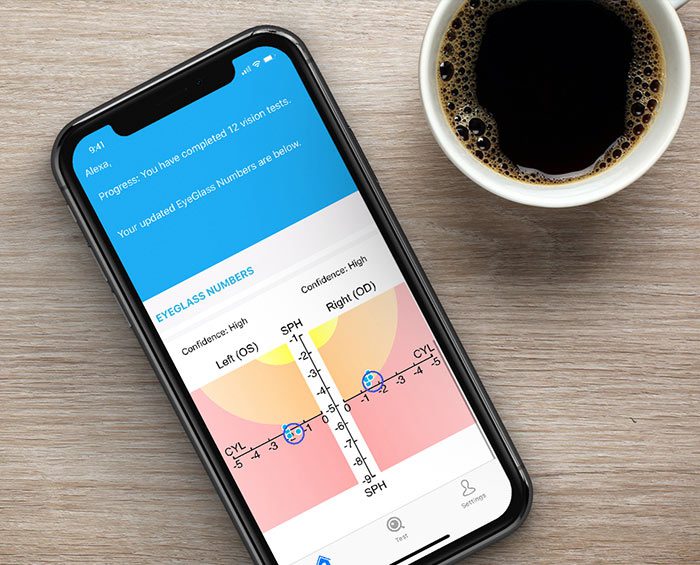With age, we should test our eyes periodically, but do we? How do we keep tabs on our time when there are groceries to buy, kids to pick up from school, and chores to do? With time being precious, how can we not forget anything important? You should not worry any longer, as EyeQue has a solution for you.
Perhaps the blurriness of our existing prescription is due to tiredness, or maybe we just notice it because our existing prescription is blurrier. EyeQue now offers a cheap and quick testing kit that lets you check your numbers from the comfort of your home, using your smartphone.
It’s important to remember that EyeQue isn’t a substitute for seeing your optometrist. There’s no health or medical diagnosis possible with this app – it’s an app. Using this tool, you can track changes in your eyesight over time by using the numbers your optometrist came up with during your last full check-up. A visit to the optometrist is the best course of action if you notice any significant changes.
What is EyeQue VisionCheck?
EyeQue’s VisionCheck kit measures refractive errors of your eyes (the numbers your optometrist provides you with a prescription) and displays your Pupillary Distance (PD). It costs $70. There is an EyeQue testing app included with this device, so you can test to your heart’s content.
With a subscription that costs $5 per person, you can keep an eye on everyone in your family.
I think that’s fantastic, since no one wants to spend money on expensive prescription lenses only to find out they are incorrect. It’s easy to keep everyone happy by spending $15 on Try-On lenses, and it’s a good way to double-check your refractive index numbers before you spend serious money. Additional charges apply for bifocals.
Features of EyeQue VisionCheck
MIT graduate and a nuclear physicist, Dr. John Serri invented the device. EyeQue has been physician-tested and physician-approved.
- You can save hundreds of dollars by vision care. You don’t have to pay insurance premiums, copays have to be paid and medical bills. After the first use, EyeQue pays for itself. Every year, the average customer saves $276.
- Results that Are Very Accurate – In addition to using MIT-patented technology, EyeQue utilizes a highly reliable and accurate prediction algorithm. Over 90% of customers who ordered glasses said they had the same or better results as on their previous visits to the office, according to a recent survey.
- Fast and convenient – It takes only eight minutes to get your EyeGlass Numbers. You don’t have to coordinate appointments, go to uncomfortable exam rooms, or deal with hassles – everything is done for you.
- It’s not necessary to have a prescription – For ordering glasses online, prescription is required. Your choice of retailer for frames and lenses (like Zenni Optical or EyeBuyDirect) is at your disposal.
- The EyeQue app is so easy to use, anyone can use it – Use EyeQue app on your phone easily. Parents, grandparents, and children can all use it with access to unlimited vision tests.
- View Your Results Over Time – You can view your vision history easily and securely in the app or online and compare it over time, along with sharing the results with your doctor.
- Compatible with Apple and Android – Nearly every smartphone is compatible with the EyeQue device and free app.
- They offer a 30-day money back guarantee – You can easily return it if you’re not satisfied with EyeQue for any reason – hassle-free!
How does EyeQue work?
The first thing you need to understand about EyeQue is what it isn’t.
You can use this device and accompanying app to measure your EyeGlass Numbers while at home using a smartphone. Select retailers will then let you buy actual glasses online using these codes. PDCheck pupillary distance tool is included in the package.
It does not provide a prescription since it is a user-administered test. Therefore, EyeQue developed EyeGlass Numbers. The device should be used at least once a month to ensure your results are always up-to-date and provide an overall snapshot of your vision over time.
A comprehensive eye examination remains necessary occasionally. These tests include ones for glaucoma, cataracts, and so on. While EyeQue VisionCheck provides you with a refractive error calculation, other tests are needed to get a full picture of your eye health.
As a result, EyeQue is a 510(k)-exempt Class 1 medical device and is registered with the FDA.
EyeQue VisionCheck is the brainchild of Inverse Shack Hartman, without going into too much detail. In both astronomy and medicine, Shack-Hartmann sensors are used to measure telescopes and identify refractive errors. An exclusive MIT patent license gives EyeQue access to the technology.
Two parallel beams of light will appear on the retina of your eyes when you are testing the smartphone’s display. When the light leaves the smartphone (to fit through your pupil), it forms a red and green line.
To perform the test, move the red and green lines closer together until they overlap and turn yellow. To get the eyes to focus properly, a user needs to move in the right direction to achieve this overlap. In order to correct your vision with eyeglasses, you need to perform this three times from multiple angles.
The EyeQue Cloud interprets the results and displays the detailed results in the VisionCheck smartphone app and on the dashboard of the EyeQue website. Using your phone, you can order glasses online or share them with your doctor.
EyeQue states that it is completely noninvasive and safe for use. Since EyeQue has several optical lenses. Thus, only a fraction of the light emitted by the smartphone is transmitted to your eyes. Those with special eye conditions or who require prism lenses should not use the device. 18 and older should use it.
Design
PDCheck pupillary distance tool, an optical smartphone attachment, and quick start guide are all included with VisionCheck. It must be an Android or iOS device running version 4.x or later. Nowadays, most phones have pixel densities that are at least 250, and operate properly as a consequence.
It is a quality-made attachment for a smartphone. Taking a test involves resting your eye against a silicon cup while being attached to your phone through micro-suction tape. In order to navigate the eye test, three touch sensors are located on the top of the device. In addition to the power button, there is a charging port on the side.
The Micro USB cable must be inserted into the charging port and a USB power source must be plugged into the other end. Standard cables are much more useful than proprietary ones. For those who use many gadgets, there is often no need to buy separate cables.
To charge it fully, approximately you need one and a half hours. A battery will last for about two months if used on a regular basis after that. The battery lasts three hours when used continuously. You can achieve a 25% charge after just 15 minutes of top-up.
On power button, an LED indicator light is there. It is on when the Blue light blinks. When you pair EyeQue with your phone, this color will change to solid blue. A blinking Red light indicates a low battery, a solid Red light indicates that it is charging, and no light signifies that it has finished charging (or that the device is off).
Surely you’re wondering how EyeQue differs from the Personal Vision Tracker, the company’s first product. In the end, use these for refraction errors tests and for ordering glasses online.
The newer product has a number of important advantages. By combining these features, it is much easier than ever before to do home eye tests.
A motor built into the device makes the refraction test more automated than manual. You no longer need your smartphone for navigation within the eye test, since the controls are built-in to the device. Lastly, the company is improving the aspheric lenses to increase visibility, improve accuracy, and speed up testing.
Setup and using for the first time
All-Access Membership includes a year of EyeQue VisionCheck for one person when purchased. In addition, there is a $4.99 annual subscription fee. For $4.99 more per year, users can include other family members.
The first time you use the device, you will have to create an account. The first step is to download the EyeQue VisionCheck app from Google Play or the App Store. This is all done in a few minutes.
Before taking the “official” test, it is a good idea to take a few practice tests. You do this to become familiar with the procedure. My proficiency in using the device improved after about three practice tests. In fact, it took me quite a while to focus enough to even make out the red and green lines through the lens the first time I looked through it! Although it gets easier, it does take time. It becomes second nature after a little practice.
To take a measurement, select the Test tab, then switch on EyeQue and click on Start Now in the app. The device’s blue light will begin to blink. Afterwards, select the device from the app once it locates it by tapping the Scan button. As a result of multiple tests I conducted over several weeks, there was no issue with pairing.
Now that you have attached VisionCheck to your smartphone, you are ready to start using it. You can affix the device to the smartphone’s screen by placing the device at the center of the indicated area. Turn up the volume on your smartphone and ensure the touch sensors are facing up. The audio instructions provided by the app are particularly helpful.
First, you must have your right eye tested for refractive error, and then your left. Slide VisionCheck slowly towards your eye while reading distance away. Looking through should show a red and green line. Keep one eye open. Look at something nearby. The first few tests are challenging, but they become easier after that.
In order to complete the game, you need to overlap the lines until a solid yellow colour appears. Just use the top touch sensors to move the lines toward or away from each other. As the motor rotates the dial at the top of the miniscope, you will hear a slight sound.
You will see two more lines below once you click the next button. You will need to repeat this test nine times in order to complete it. Next, you should perform the same action with your left eye. You can complete both eyes in less than five minutes once you’ve become proficient.
Your first EyeGlass Numbers come after completing three tests. EyeQue recommends taking readings throughout the day because your vision changes throughout the day.
There’s nothing to complicate here. The tool consists of glassless frames. In order to take a selfie, you put the frames on, align them so they fit exactly inside the oval outlined on your smartphone, and take the photo.
Afterward, you can adjust the results by aligning the “+” marks with the centers of your pupils, by overlaying “T” marks to your frames. The results are then available. My experience was that it didn’t really need too much tweaking, since the app handled all of the important points efficiently.
Is Eyeque VisionCheck Accurate?
EyeQue is based on MIT patent-based technology that provides a highly accurate result with a wide spherical range as well as a cylindrical range. Testing can be done for an unlimited amount of time, so we can check several times to ensure its accuracy.
I tested my vision 8 times in a row and got the same results every time. Additionally, over 18000 people have been tested and optimized and accurate values have been generated for ordering eyeglasses.
Who can use it?
There is no medication or side effect associated with the vision tracker device. In addition, its silicone eyecup is comfortable to wear while testing our vision. Due to the fact that it has an adult and a kid mode, it is 100% safe and suitable for everyone. The average age at which we begin having vision problems is above 18, and toys should not be given to children under 18.
EyeQue VisionCheck App
Our second-generation and CES award-winning smartphone vision test, EyeQue VisionCheck, is powered by MIT-patented technology to help you learn about your refractive error i.e. nearsightedness, farsightedness, and astigmatism.
Androids with a minimum screen resolution of 250 pixels per inch (PPI) will be compatible with the app. You can contact support@eyeque.com if you are unsure whether your phone is compatible.
How does the app work?
EyeQue VisionCheck is easy to use, takes less than 60 seconds to complete, and is much more affordable than an in-office eye exam. EyeQue’s vision test uses infrared light to measure each state of refractive error—myopia, hyperopia (or farsightedness), and astigmatism—in both eyes individually. You don’t require any eye drop.
EyeQue’s vision test was created for anyone who wants to learn about their eye health and take control of their overall wellbeing — including those without access to affordable eye care, such as rural China. EyeQue VisionCheck is available now on EyeQue.com or through our Amazon store, click here to purchase. EyeQue’s vision test includes both the hardware-based vision test and access to EyeQue’s mobile app where you can see your results again anytime!
IMPORTANT REMINDER: EyeQue VisionCheck is intended for personal use and is not a substitute for an eye exam by a medical professional. EyeQue VisionCheck is not a diagnostic device. It does not make any warranties or claims with respect to EyeQue VisionCheck’s accuracy, reliability, comprehensiveness or otherwise with respect to its results from tests taken with EyeQue VisionCheck.
EyeQue recommends that you consult with a healthcare professional regarding any medical symptoms. We also recommends that individuals who require surgery or have an allergy to contrast dye, should consult their physician before using EyeQue VisionCheck.
REFRACTIVE ERROR: What is it?
The main cause of refractive error is the curvature of the cornea, which varies from person to person. EyeQue developed an innovative smartphone vision test that accurately measures your eye’s unique refractive error, without subjecting you to dilation drops or uncomfortable eye exams.
EyeQue VisionCheck – Result and Accuracy
Since EyeQue is a self-administered test, results may vary based on your ability to take consistent measurements. Follow the instructions carefully because you play a crucial role here.
In the case of inconsistent results, the app will inform you that you need to order the glasses after more testing. I seem to have done a good job since this option appeared after just three tests.
The EyeGlass Numbers have the following functions: Spherical (nearsightedness (an “-“), farsightedness (+”), Cylindrical, and Axis (indicate astigmatism control and the direction in which the cylinder correction should be applied).), NV ADD+ (reading abilities for bifocals and progressives) and Pupillary distance (PD) (between the two pupillary centres).
For spherical and cylindrical measurements, EyeQue analysis suggests a margin of error of +/-0.25 diopters. It is within 1mm of the maximum pupillary distance.
Before I evaluated my eye doctor’s subscription, I conducted my tests. It was pleasantly surprising to discover that VisionCheck’s results were accurate.
The smartphone app allows users to view EyeGlass Number results. The nature of the affair is rather basic, however. I suggest you head over to the online dashboard for a more detailed analysis and timeline of your results.
As well as showing your results visually, the dashboard also displays other features. Below are the blue dots that represent individual results; large colored circles indicate the amount of correction.
What are the differences between these results and my eye doctor’s prescription?
Although the official prescription is from roughly a year ago, it is nearly identical to the VisionCheck results.
For my right eye, both the cylindrical and spherical values are exactly the same: +0.50 and -0.75. In contrast to my eye doctor, the Axis value produced by EyeQue VisionCheck was 13%. +1.50 was the Near-ADD value.
As for the left eye, EyeQue VisionCheck gave me a 0.25, which is slightly higher than my official test score of 0.00. EyeQue’s error margin is +/-0.25 in any case.
From the graph above, you can see that only two tests for my right eye were outside the green area, meaning that the result probably bordered on 0.25 for that eye. I also believe my vision has not improved since my last eye exam over a year ago.
Pros and Cons of EyeQue VisionCheck
How Can I Buy It?
There are several mini scopes that can be used to track the vision test, but none are perfect or reliable. In case of a defect or wrong issue, the company offers a 30-day money back guarantee. As well, I got a 50 percent discount for 1 EyeQue, and they offer more discounts for 2 or more EyeQues. Depending on your usage and needs, you can choose.
Is Eyeque VisionCheck a scam?
While I was browsing the internet, I heard about EyeQue and it has MIT patented technology to track vision. I purchased it to test if the eyepiece is a scam or real? At first, I did not know how to use it and I made mistakes. After a few days, I learned how to use it correctly. It is easy to use and provides 100% accurate results with Eyeglass number.
The silicone eyecup is very comfortable to place eyes to start a vision checkup. The best part of the device is that it provides results within a few minutes without the doctor’s help. It works through the EyeQue insight app that allows you to check overall results and I shared the report with doctors and ordered glasses many times online. After all, it is the best ally to keep vision measurements and eyes healthy with proper advice.
Here’s Why Customers Love EyeQue VisionCheck..
Price and Money-back guarantee
You can get unlimited refraction and EyeQue color blind tests with an EyeQue Vision Check for $69. You also get a free one-year all-access membership that gives you access to more tests and additional secure storage for your results.
For an additional fee annually, you can add more accounts for the entire family. Additionally, EyeQue corporation’s 30-day money-back guarantee will grant you some peace of mind.
What’s in the Eyeque Visioncheck Box?
- A VisionCheck from EyeQue
- Cable for charging micro USB devices
- Strap attached to the attachment
- Cloth for cleaning
- Glasses for measuring the distance between the pupils
- Step-by-step instruction guide
EyeQue resembles a monocular with an eyepiece on one end.
On the top of the device are three touch-sensitive buttons; on the side is a power button and a micro USB port for charging.
Soft rubber cups surround the eyepiece for added comfort during testing.
You can mount the EyeQue over your smartphone’s display using the sticky pads on the opposite end.
After that, use a silicone strap to secure the VisionCheck.
FAQ
Very accurate! Since your vision fluctuates throughout the day, taking multiple tests at different times of the day gives a better average refraction than a one-time refraction test during an office visit. Especially if you’re having a bad day! The MIT-patented technology powering EyeQue has been extensively tested with over 18,000 users and has been optimized to give excellent refraction values for ordering eyeglasses.
The EyeQue Personal Vision Tracker is registered with the US FDA as a Class 1 medical device.
EyeQue does require a subscription service, but – thanks to this special offer, when you purchase EyeQue you’ll automatically receive FREE All-Access Membership for an entire year! Adding a second user or continuing service for another year is only $4.99.
Briefly, yes, the EyeGlass Numbers can be used for ordering bifocal or progressive lenses, however, the eyeglass manufacturer will need the ADD, which is the amount of power needed to help you focus up close.
Astigmatism can be monitored easily and at your convenience. At home, you can test and track changes in your vision by using EyeQue’s at-home refraction error test.
Final Verdict
From the comfort of your home, you can monitor your vision changes with EyeQue. In some ways, the report you get from the device is even more detailed than what your eye doctor gives you. The results were highly accurate, which I found most important.
You need some practice to become proficient in using the device, and there is a learning curve. Once that’s out of the way, testing becomes much easier.
Vision exams by an eye doctor are important every year. These services can identify conditions similar to glaucoma, cataracts, and more that EyeQue cannot. They’re not enough, though.
You can identify vision changes in between these visits with regular, at-home refractive error tests. This can alert you to health issues, assist you in ordering glasses online as well as ensure you have up-to-date knowledge of your vision as it changes over time.