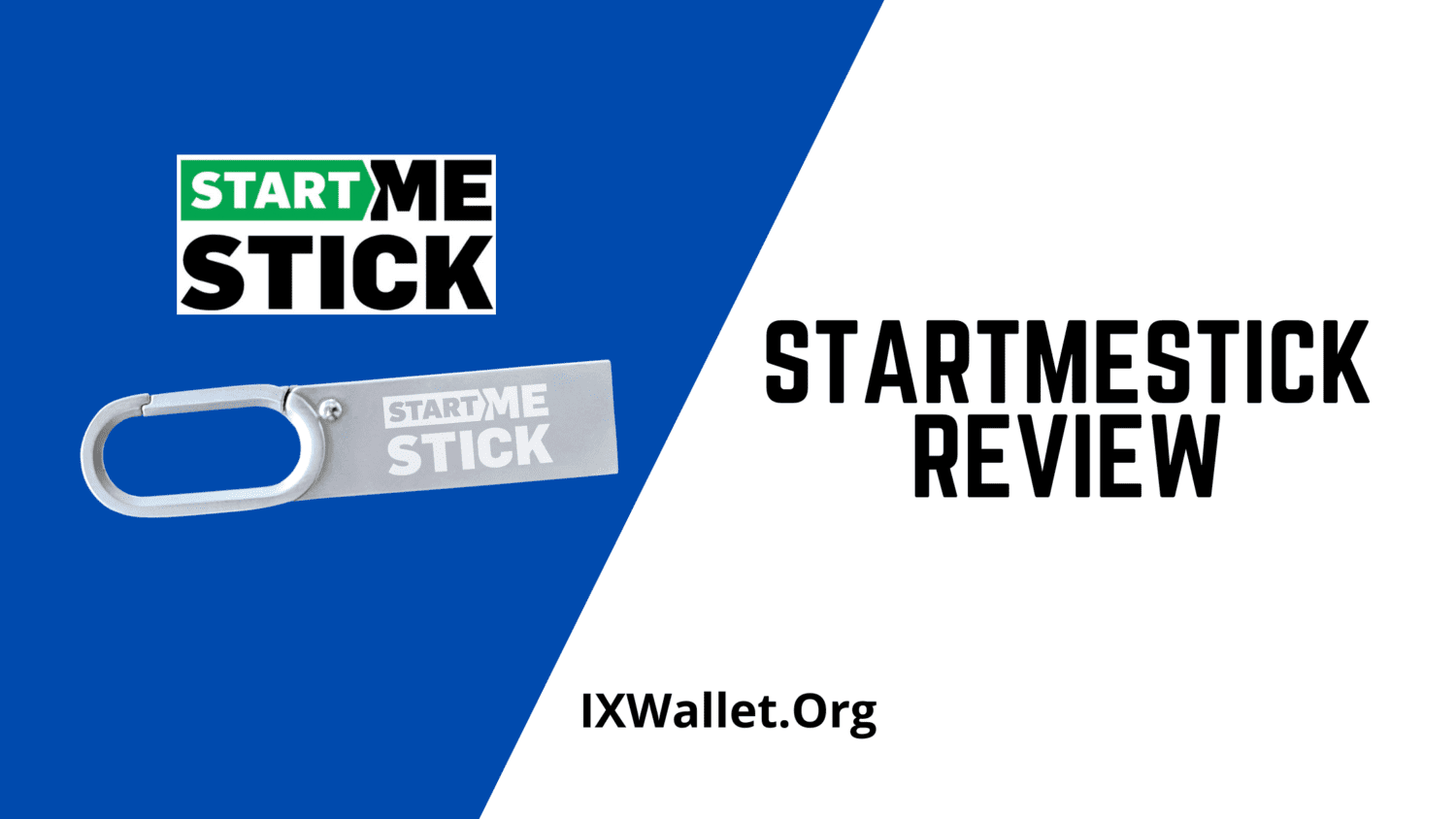Are you looking for a way to give your old computer a new purpose? You can breathe new life into a one-dimensional device by plugging in a StartMeStick.
This is the fundamental principle behind this singular device, which looks like any other USB flash drive. Whenever you plug-in a device , it runs on a Linux-based operating system, bypassing your computer’s Windows or MacOS operating system to provide a fast and smooth web browsing experience.
Purpose
A Montreal-based company developed the FixMeStick, which helped to use an infected computer. In essence, you are getting a web browser that runs on its own, with an emphasis on privacy and security. A legitimate program, Chromium is an open-source version of Google Chrome. This also means that you can do a lot of the things you would want to do on a browser, such as stream video, use social media, and access email accounts.
Due to the lack of internal storage, the stick does not store any specific information about the owner. It is also compatible with as many computers as you are able to procure. If you were borrowing a friend’s laptop or using a shared computer, this stick would allow you to remain anonymous and not affect their computer in any way. Additionally to Chromium, it also utilizes the Tor browser, which is among the safest and most private you can find, accompanied by a VPN to ensure anonymity.
The USB stick won’t be leaving a trace of your browsing history on the host computer since it does not install anything on it. An Internet connection is the only thing it must have in order to operate. As long as you have one, you’re good to go.
Things to Consider Before Buying StartMeStick
It is important to understand what this stick does and how it can be helpful to you in making an informed decision.
For maintaining online anonymity and having a private and safe browsing experience, this device is ideal. This device will provide an extremely simple and fast method for obtaining a quick, private, and safe Internet connection for those concerned about their online privacy.
Also, this device can restore functionality to a device that has a malfunctioning operating system or does not work properly. A system that is no longer receiving Windows or Apple updates is ideal for this application.
What is StartMeStick?
This device is shaped like a thumb drive and comes preloaded with a highly efficient operating system that can run a wide range of applications which are used worldwide by people of all ages.
According to the company that created the StartMeStick, “the original FixMeStick was developed in 2011.” With extensive experience in the computer security market, Marty Algire and Corey Velan created a product that simplified the issue their family and friends were facing: removing computer viruses.

Features of StartmeStick
Secure browsing: With StartMeStick, you can surf the web in absolute safety. Identity fraud, extortion, and the theft of private details are prevented.
USB device: It looks like a USB drive and can be easily stored until needed. You can also use it just like a USB flash drive. You can start using it as soon as you plug it in.
Avoid behavioral microtargeting: The more you look at the price of an airline ticket, the higher it gets. Or when you start getting ads for items you have just looked at. Web sites do this when they notice you have been on their site for awhile. You may be able to avoid these increases in fares by going incognito, but StartMeStick offers a much better and more reliable solution and completely avoids behavioral microtargeting.
Uses Linux: Linux provides a fast, safe, and easy-to-use operating system.
High speeds and privacy: Since Linux uses very little processing power, it provides incredible speeds. Also, it offers plenty of privacy features and is highly regarded as one of the best.
Multilayer VPN: Using multilayer VPN, you can surf the internet with complete network secrecy. The result is that you can protect your browsing, your applications, and your online presence, and you can also access blocked websites.
Waterproof, dustproof, and shockproof: water-resistant, dust-proof, and shockproof devices are made for durability.
Reuse old PCs: If you have an old PC with low specifications that simply cannot run the powerful operating systems of today, you can use the StartMeStick to turn it into a usable computer by installing a simple Linux operating system on it.
System Requirements
PROCESSOR
PCs: All PCs made after 2001.
Macs: All Macs made between 2006 and 2017.
MEMORY: 1 GB RAM
USB*: Requires a USB port to plug into
INTERNET CONNECTION
* You can connect your Bluetooth devices to your StartMeStick. However, the StartMeStick requires the use of a wired mouse/keyboard for Bluetooth device setup each session
Why Choose StartMeStick?

Our readers are aware that Microsoft ended its support for Windows 7 at the start of the year (around January 2020), leaving nearly forty percent of worldwide PCs vulnerable to a variety of security issues (such as malware, spyware, viruses, trojans, etc.).
Hence, the StartMeStick is a wonderful quick-fix solution that enables users to continue to use their computers/laptops at an affordable price, despite these threats (such as malware, spyware, viruses, trojans, etc.).
In addition to this, from an environmental perspective, some researchers at the United Nations recently published a report which shows that since 2000, global e-waste generation has increased from 20 to 50 million tonnes. With the use of StartMeStick, individual users can do their part to reduce e-waste.

How to use StartMeStick?
It is very easy to use StartMeStick. As long as your computer is functional and does not have any hardware problems, you can be certain that StartMeStick will work. Simply follow these steps:
- Connect the device to an open USB port on your computer.
- After you turn on your computer, press F12 to access the boot menu.
- Select StartMeStick as the boot device for this runthrough from the boot menu.
- Your system will boot into the Linux operating system stored on the device rather than your default operating system.
- Once you have reached the desktop, you will have a fully functional Linux operating system on your computer.
What Are the Benefits?
- One of The Fastest Operating Systems: Linux is the operating system that is used in this computation device. In comparison to other competitors, Linux is used by the majority of companies and big corporations worldwide and is known to be fast, secure, and powerful.
- Additionally, StartMeStick rarely crashes or hangs. No garbage values, offline information, cookies or other files are stored on this device that may lead to annoying bugs, errors, or lags. Since StartMeStick does not conserve any data, it is quite fast and secure.
- Super Speed and Super Privacy: Operating systems such as Windows and Linux tend to store and obtain private information and activity histories. As these operating systems use ad tracking, location tracking, and other apps to feed their AI ambitions, etc., this computation device is designed to be safe and secure, and offers a private browsing session. It is a slimmed-down and open-source private search engine system. For an isolated session, it is a plug-and-play device for safety and browsing.
- Private Browsing and No Tracking: The StartMeStick reverts to a fresh state after every use, making it feel like a brand new product. Since this device does not contain and store any personal information, this occurs. Each software on the StartMeStick has private networking capability, and the Tor client includes a multilayered VPN.
- Ultimate Security: Computing devices like this are built with standard protection settings that prevent anyone from changing them. As a result, StartMeStick greatly reduces foreign risks and resulting complications. Fast, safe, and secure–that’s what StartMeStick delivers non-stop.
- A safe and secure internet connection is the focus and primary purpose of this device.
- Multi-layer VPN: With a powerful VPN, you will be able to enjoy incredible “network secrecy” at your fingertips. With StartMeStick, you can enjoy all of this and more.
VPN apps allow users to stay anonymous online. These apps protect your identity by monitoring your online preferences and activities to prevent websites from using your information.
For Who Is StartMeStick

With a StartMeStick, you can share devices, computers, or hotspots with family members and children. Users can take advantage of the following features:
- You can use StartMeStick and opt for a private and safe session
- Since StartMeStick uses its own operating system, you can easily use this computing device to speed up your computer if it is running slowly.
- In this way, your kids or family members can easily access the internet without having to worry about your machine. StartMeStick will protect and maintain your system.
- The StartMeStick is definitely not for those with strong machine maintenance skills. These individuals will take their own course of action. So, it is ideal for those who are unfamiliar with computer information practices, as well as those who may need to share their online space and devices with others.

Setup
The setup is not complicated either. There are PDF files containing the setup instructions in English and French when it is plugged into a PC or Mac. While the steps differ slightly between the two platforms, both are simple to follow. Once the initial startup has been completed, a browser window will appear with the option to register the stick to qualify for the warranty.
Regarding compatibility, there are a few important points to note. The stick will work on Windows PCs with 1GB of RAM or greater dating back to Windows XP. It will also work on Surface Pro 2, 3, and 4, but it requires a wireless keyboard and mouse. My wireless workstation did not work with the one I have, so you are right.
Things are a bit different for Macs. As of 2018, only Intel-based Macs are compatible, whereas those from 2018 and later aren’t. As for my 2018 MacBook Pro, I couldn’t make it work. iPads and other tablets won’t work with it. Only computers will work with it.
Technical Aspects Worth Noting
Despite the fact that the StartMeStick does not have any high-powered technical requirements, there are a few notable aspects of this device. For example, the device should be suitable for use with personal computers that were manufactured after the year 2001 (or with Mac computers made between 2006 and 2017).
You can install StartMeStick on a computer with at least 1 GB of RAM as well as a functional USB port. The other requirements are as follows:
- UseStartMeStick on a computer with a stable internet connection.
- Additionally, you can connect Bluetooth devices to any StartMeStick.
- StartMeStick requires the use of a wired mouse and keyboard at the start of each session in order to initiate Bluetooth device setup.
- The StartMeStick is completely waterproof, shockproof, and dust-proof due to the use of COB (Chip on Board) technology.
- With the StartMeStick, users can clip the device to their keys without having to remove the cap.
Pros and Cons of StartMeStick
While it is an amazing device, there are some pros and cons associated with it.
Is it worth it?
Adding a keychain carabiner to a keychain is a thoughtful design choice, since it increases the chance that you won’t lose it. In that case, you shouldn’t have a problem since it doesn’t store any information about you (outside of the Wi-Fi networks you have logged into).
StartMeStick’s worth depends mostly on whether you still have an old computer lying around. When you only need the basics to get online, it gives someone in the house access to the Internet while you wait for a new one. This is really the only way to justify the upfront cost of something like this. As your old computer grows increasingly slow, you cast it aside, but haven’t given it the heave-ho yet. StartMeStick makes the most sense in this scenario.
You may not be as inclined to spend extra money to keep an old computer around for backup purposes if you’re getting a new computer and will not use the old one any more.
What is The Bottom Line Here?
StartMeStick lets you turn your computer or device into a secure surfing device for private and safe online browsing sessions. Among its features are:
- Flash memory of 8 GB
- Metallic body of exceptional quality
- COB (Chip on Board) technology
- CHIP that is dustproof, waterproof, and shockproof
- Featuring a capless design
- Online sessions that are secure and private
- EFFICIENCY and SECURITY
Consequently, it is not subject to corporate monitoring, such as the tools that businesses and policymakers use to monitor and process our online interactions to push our participation and their income, destroying our democracy as we all realize. With the StartMeStick, you can run any application on any device without requiring any operating system.
Check some of the StartMeStick Reviews
Where Can I Buy StartMeStick?
By visiting https://www.getstartmestick.io, one can purchase the product in the easiest and most convenient way.
As of the writing of this review, users have three purchase options:
- The cost of the 30-day trial at $9.95 (plus $4.95 shipping). For 30 days, users can use their Windows or Mac-based devices to access the device.
- You can purchase a one-year subscription for $69.99. No shipping charges.
Safe and secure payment options are available, including PayPal, MasterCard, Visa, etc. Lastly, all of StartMeStick’s non-trial products come with a 45-day money-back guarantee. You can contact the company here if you’d like to buy, ask product-related questions, or find out about returns.